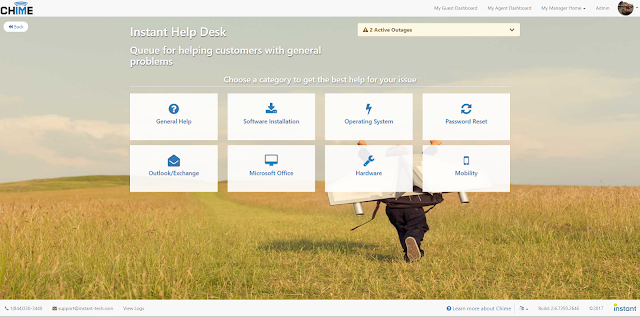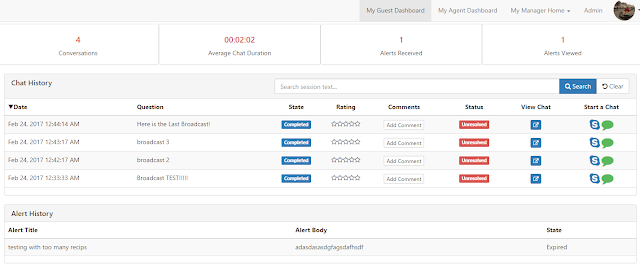Next Generation of Chime Service Desk - Coming Soon
Hi there,
I want to give you a glimpse into what the next upcoming release of Chime will look like. In Chime 2.6, we want to focus on improving the customer experience, so the UI has been completely reconstructed to make it easy for people who are looking for help.
There are two areas we have added to Chime: a Chime landing page, and a Guest Dashboard. The Chime landing page is what users will first see when they log into Chime. From a user's perspective, in order to eliminate confusion for all users, the Chime landing page allows people to choose the category they need help with by using skill tags such as password reset, hardware issues, and other common issues. Next, the user chooses the mode of communication they wish to use: a Skype for Business chat, or the Chime web chat. Then Chime will open up that chat for them.
The Chime Guest Dashboard is an additional page for users to access where they can view all of their previous interaction with the help desk. Some of the things they will see on the Guest Dashboard are chat history, chat ratings, alert notifications, and options for starting a chat.
The Chime landing page and Guest Dashboard is a helpful way to give users a quick and easy way to contact the help desk, as well as transparency into their previous chat conversations.
Here is what the Chime landing page looks like:
Here is the Guest Dashboard:
These are just some of the improvements that we have worked on in order to enhance the user experience, and eliminate as much confusion as possible.
Thank you for reading!
I want to give you a glimpse into what the next upcoming release of Chime will look like. In Chime 2.6, we want to focus on improving the customer experience, so the UI has been completely reconstructed to make it easy for people who are looking for help.
There are two areas we have added to Chime: a Chime landing page, and a Guest Dashboard. The Chime landing page is what users will first see when they log into Chime. From a user's perspective, in order to eliminate confusion for all users, the Chime landing page allows people to choose the category they need help with by using skill tags such as password reset, hardware issues, and other common issues. Next, the user chooses the mode of communication they wish to use: a Skype for Business chat, or the Chime web chat. Then Chime will open up that chat for them.
The Chime Guest Dashboard is an additional page for users to access where they can view all of their previous interaction with the help desk. Some of the things they will see on the Guest Dashboard are chat history, chat ratings, alert notifications, and options for starting a chat.
The Chime landing page and Guest Dashboard is a helpful way to give users a quick and easy way to contact the help desk, as well as transparency into their previous chat conversations.
Here is what the Chime landing page looks like:
Here is the Guest Dashboard:
These are just some of the improvements that we have worked on in order to enhance the user experience, and eliminate as much confusion as possible.
Thank you for reading!