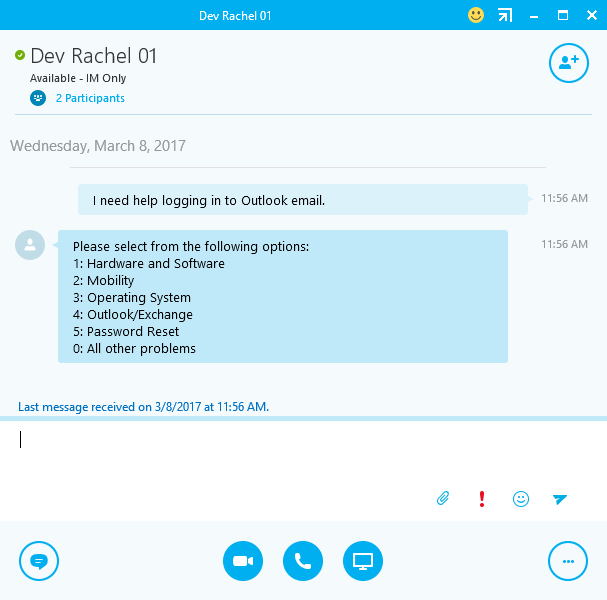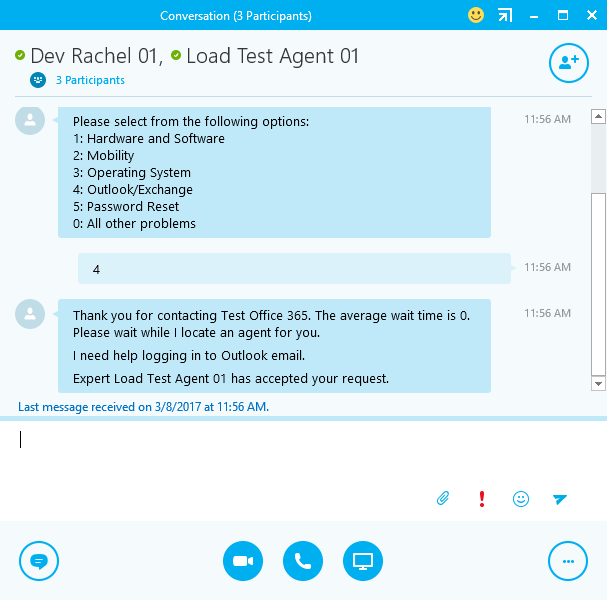Improved Chat Routing with Skill Tags - What's Next with Chime
Chime is already a great way to improve customer service, as well as agent efficiency in a service desk environment, but we are always looking for ways to improve Chime and add features that make it easier on both customers and service desk agents.
Chime is built on a robust routing engine that has the ability to use specific chat routing methods when looking for an available agent to help. When someone is looking for help and starts a chat using Chime, there are multiple different ways that Chime can go about finding the right agent.
We offer 3 different chat routing methods that are available out of the box. All of the Chime routing options exclude agents who are not set as 'available' in Lync/Skype for Business, so if an agent is set as 'busy' or 'away', they will not get chosen for incoming chat requests.
The most basic routing method, which is called the hunt, goes from one available agent to the next until one of them picks up the chat. There is no specific order in which agents are chosen with this routing method.
The second routing method is Longest Idle, which chooses the agent who has not accepted any chats for the longest period of time (compared to other agents). For example, if Jane has accepted 3 chats in the past hour, but John has not serviced any chats in the past 1/2 hour, the next chat request that comes in will be assigned to John.
The third chat routing method is built around the concept of 'Skill Tags'. Skill tags can be associated with specific agents, so if Jane is great at handling password resets and account information, she might have the 'Password' skill tag. Since John is an expert at hardware, he might have the 'Hardware' skill tag. When a customer starts a chat in the web client, they will see a list of the available categories (which are the skill tags) to choose from, in order to connect with the right agent.
In the next release of Chime, we have made updates to the skill tag routing functionality, and added some additional features so that skill tags can be fully utilized. Here are some updates we have made:
1. Skill tags will be defined at the queue level, and can be associated with agents from there.
2. Routing using skill tags is now available with Lync/Skype for Business chats, since previously it only worked with Chime web client chats.
In Chime 2.6 it will be a straightforward process to add skill tags, and then associate those skill tags with agents, since all of it can be done within the settings for each queue.
In both Skype for Business chats and Chime web client chats, incoming users will see a list of all problem areas, or skill tags, and then choose which one is most relevant. The skill tags are completely customizable, and each queue can have a different set of skill tags.
Here are some screenshot examples of the user experience in Lync/S4B:
Thank you for reading, and I hope to hear from you at support@instant-tech.com with any questions!
Chime is built on a robust routing engine that has the ability to use specific chat routing methods when looking for an available agent to help. When someone is looking for help and starts a chat using Chime, there are multiple different ways that Chime can go about finding the right agent.
We offer 3 different chat routing methods that are available out of the box. All of the Chime routing options exclude agents who are not set as 'available' in Lync/Skype for Business, so if an agent is set as 'busy' or 'away', they will not get chosen for incoming chat requests.
The most basic routing method, which is called the hunt, goes from one available agent to the next until one of them picks up the chat. There is no specific order in which agents are chosen with this routing method.
The second routing method is Longest Idle, which chooses the agent who has not accepted any chats for the longest period of time (compared to other agents). For example, if Jane has accepted 3 chats in the past hour, but John has not serviced any chats in the past 1/2 hour, the next chat request that comes in will be assigned to John.
The third chat routing method is built around the concept of 'Skill Tags'. Skill tags can be associated with specific agents, so if Jane is great at handling password resets and account information, she might have the 'Password' skill tag. Since John is an expert at hardware, he might have the 'Hardware' skill tag. When a customer starts a chat in the web client, they will see a list of the available categories (which are the skill tags) to choose from, in order to connect with the right agent.
In the next release of Chime, we have made updates to the skill tag routing functionality, and added some additional features so that skill tags can be fully utilized. Here are some updates we have made:
1. Skill tags will be defined at the queue level, and can be associated with agents from there.
2. Routing using skill tags is now available with Lync/Skype for Business chats, since previously it only worked with Chime web client chats.
In Chime 2.6 it will be a straightforward process to add skill tags, and then associate those skill tags with agents, since all of it can be done within the settings for each queue.
In both Skype for Business chats and Chime web client chats, incoming users will see a list of all problem areas, or skill tags, and then choose which one is most relevant. The skill tags are completely customizable, and each queue can have a different set of skill tags.
Here are some screenshot examples of the user experience in Lync/S4B:
Thank you for reading, and I hope to hear from you at support@instant-tech.com with any questions!